Looking for the best place to build your shiny new website?
Narrowed it down to 2 of the very best?
Today we’re going to compare Weebly vs WordPress, so you can make a final decision on which of these awesome web-builders is the best fit for you.
Ready to get into it?
Let the battle begin!
Ease of Use.
Being really easy to use is Weebly’s major selling point.
With Weebly, you can look at the “front end” of your website while you create.
This is a unique feature that allows you to see exactly how everything looks as you create and make changes to your site.
The image below shows how to add a clickable button for example:

Weebly’s super simple drag and drop interface means that you don’t need to know anything about coding to build a beautiful and functional site.
WordPress.org users don’t get such an easy ride. The learning curve is steep and content placement is largely determined by your choice of template.
You’ll be designing from the “back end”, which means you’ll have to work from the WordPress dashboard (image below) and keep going back to see what visitors see:

If you want to change the layout, you’ll need to alter the template code (or hire a coder to do it for you).
There is tons of support for WordPress users online, so you should be able to find a relevant tutorial to help you with most aspects of your design and build.
The set-up process is also a bit more complicated for WordPress users.
While Weebly users can simply create an account and start building, WordPress users need to set up their own hosting, install a theme and gather together a few plugins before they can start to build.
Theme and customisation options.
Weebly offers a modest selection of clean and stylish themes that will do the job very nicely.
But you won’t blow anyone’s mind.
There are approximately 60 themes to choose from, spread across 6 categories, with the biggest selections being under “Online Store” and “Business” (15 themes in each).

The extremely limited theme options on Weebly are often cited as a huge negative.
However, each theme has been carefully curated, all of them are free, and you do have the option to edit HTML and CSS codes if you know how to.
Having fewer choices is not always a bad thing, especially if you have a tendency to be indecisive!
If you go with WordPress on the other hand, you’ll have access to over 30,000 themes.
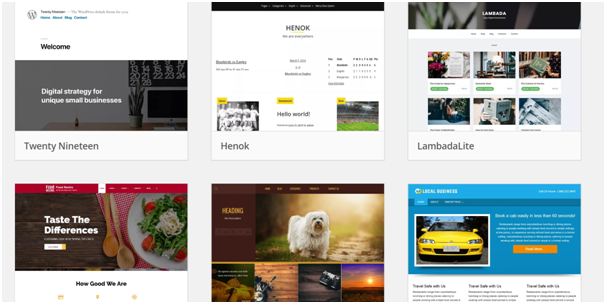
This, coupled with the fact that you can code to your heart’s content, means that (with a bit of effort) you can create a truly original and creative site with awesome custom features that work for your business or blog.
Not all WordPress themes are free though, so make sure you factor in the potential extra cost for a premium theme if you think you’ll want one.
Plugins and apps.
Plugins and apps add useful functions to your site.
With Weebly, you’ll have access to a few hundred apps designed to help you grow your business or social media presence:

There are 58 free apps, and a decent selection of premium ones too. Many of them start out free and give you the option to upgrade for extra features.
Adding apps to your Weebly site can be done in a few seconds.
The process is super simple, just a few clicks and it’s done:

With WordPress, you’ll have access to over 50,000 plugins.
That means that whatever you want your website to be able to do, there’s probably already a plugin for it.
Because everything is open source, the quality of WordPress plugins can vary greatly, so make sure you check the reviews before you install.
They’re also not quite as easy to install as Weebly apps, though it’s by no means difficult.
Flexibility and control.
A key difference between Weebly and WordPress is the amount of flexibility and control you’ll have.
If you go with Weebly, you are essentially choosing to give up some of your freedom to create and control your website in favour of making your life a bit easier.
Weebly takes care of all of your maintenance needs and updates, freeing you up to concentrate on growing your business.
The downside is that you can only make (minor) modifications that Weebly are ok with.
With WordPress, you’ll have complete and total creative control over your entire website, but you will have to take care of maintenance and updates yourself.
That means extra work and possibly extra expense if you need to hire a professional to help you customize your site.
If freedom and control are important to you, and you’re not afraid of a bit of coding/learning, then WordPress offers far more flexibility.
SEO and Google ranking.
Weebly has a comprehensive guide to SEO, covering keyword research, growth and tracking:

It also comes with built-in tools to help you improve your rankings.
Unfortunately, Weebly’s SEO offerings pale in comparison with the Yoast plugin you can download via WordPress.

If climbing to the top of the Google search results is of paramount importance to your business, you’ll almost certainly want to go with WordPress and install Yoast.
Pricing.
Weebly offers a free plan, but you will have a Weebly subdomain and Weebly banner on your site which looks unprofessional.
If you want to be taken seriously, you’ll need to opt for one of the paid plans.
Pricing up Weebly is very straightforward.
There are several paid plans ranging from $12 to $38 dollars per month (billed annually).
The price you will pay will depend on the features you want access to.

As you can see, you can have a shopping cart and accept payments on the $12 dollar “Pro” package, but if you upgrade to “Business” ($25) you’ll get all kinds of useful extras like the ability to offer discount codes, have item reviews and calculate taxes and shipping costs.
Most paid packages include a free domain name ( worth $20 ) for the first year too.
The costs involved in using WordPress are a little more difficult to figure out.
Technically WordPress is free. That is, you can download the WordPress software for free.
However, you will need to pay for hosting, your domain name, possibly a template (if you want a premium one) and if you intend to hire a coder or web designer to help with the build, you will need to factor in labour costs as well.
Prices vary between hosting providers. As an average, you should expect to pay somewhere between $4 and $8 dollars per month.
Then there’s the cost of acquiring a custom domain name. Approximately $10 to $15 dollars each year.
Next, you’ll need to decide if you want a paid theme. WordPress themes can set you back anywhere between $30 and $100.
A final potential cost with WordPress is plugins. While there are plenty of awesome free plugins to choose from, there are also some paid ones.
Paid plugins offer premium functions and usually come with access to support in case you have issues. They can cost anywhere from $15 to $50 dollars each!
Final thoughts.
If you’re not tech savvy, and you don’t want or need all the bells and whistles, then Weebly offers a fast, easy, stress free website building experience that will no doubt appeal.
Payment is straightforward (select the option to be billed annually to take advantage of the best prices) so you don’t need to worry about incurring any extra costs.
Weebly has everything you need to set up and grow your ecommerce business or blog, and, if your time is precious, it may be worth it for you to give up a bit of control.
However, if you have some basic technical skills and a willingness to learn the WordPress platform offers the greatest levels of control, flexibility and fun.
If you take a DIY approach to coding and you resist the temptation to splash out on expensive templates, plugins or other extras your WordPress site could end up costing you less than Weebly too.
If you don’t mind putting in the extra work, fixing problems yourself and being responsible for your sites upkeep, then you can create a unique and interesting website that not only stands out from the crowd, but also offers an amazing user experience.
Both Weebly and WordPress are great web builders, so whichever one you choose, you’re sure to end up with an awesome website.
Happy building!

